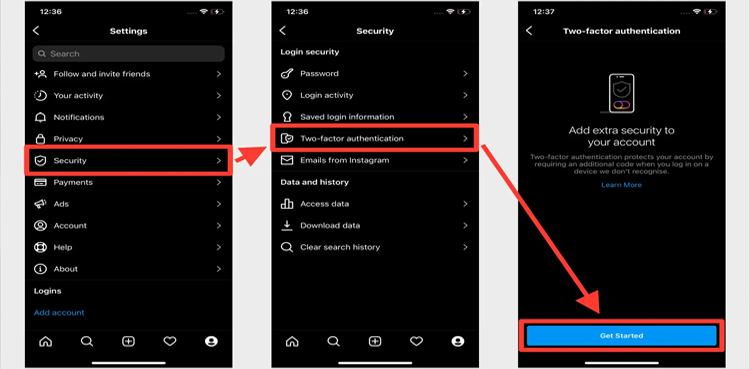
Instagram, owned by Meta, has become a big part of our daily lives. Whether it’s sharing updates or connecting with people worldwide.
However, as Instagram grows in popularity, hackers are also targeting accounts. If you’ve noticed strange activity on your account, it’s time to take action. One important step is changing your password and enabling two-factor authentication for Instagram for extra security.
This will make it harder for hackers to access your Instagram account. Here’s a simple guide to enable two-factor authentication on Instagram:
How to Enable Two-Factor Authentication on Instagram:
- Open the Instagram app on your phone.
- Go to your Profile, and tap the Profile Menu at the top right.
- Tap on “Accounts Centre,” then go to “Password and Security” in the account settings.
- Tap on “Two-factor authentication,” then select the account you want to protect.
- Choose either the “SMS” or “WhatsApp” option, then tap next.
- You’ll get a 6-digit code. Enter the code and tap “Next.”
Or if you are using a desktop, simply visit this link:
Once you follow these steps, your account will be secured with two-factor authentication. You can also add your email address so that if you lose your phone, you can get the confirmation code by email.
Other Features to Know About:
Authentication App: This is an app that helps with two-factor authentication. It lets you connect multiple devices so you can receive login codes on all of them.
Security Checkup: This feature helps you review your account’s security. It alerts you to any possible security problems.
Login Alerts: This feature sends you a notification if someone tries to log in to your account from an unknown device or browser.
Where You’re Logged In: This shows you which devices are logged into your account and their approximate locations, so you can keep track of them.
Read More: Instagram unveils new profile card feature to help users monetize
Earlier in Oct of this year, Instagram introduced a groundbreaking feature allowing users to share their profile information through customizable, two-sided profile cards.
The new feature simplified connections, collaborations, and friendships, particularly among Gen Z users who utilize their profiles as digital resumes.
According to Instagram, the profile card feature enabled users to share their information quickly and easily with potential collaborators, brands, or like-minded individuals.
Key benefits of profile cards:
- Easy sharing of profile information
- Customizable two-sided design
- Simplified connections and collaborations
- Enhanced community engagement
- Empowers creators to showcase their interests
from Science and Technology News - Latest science and technology news https://ift.tt/fykDK0b